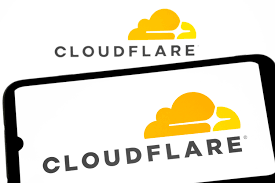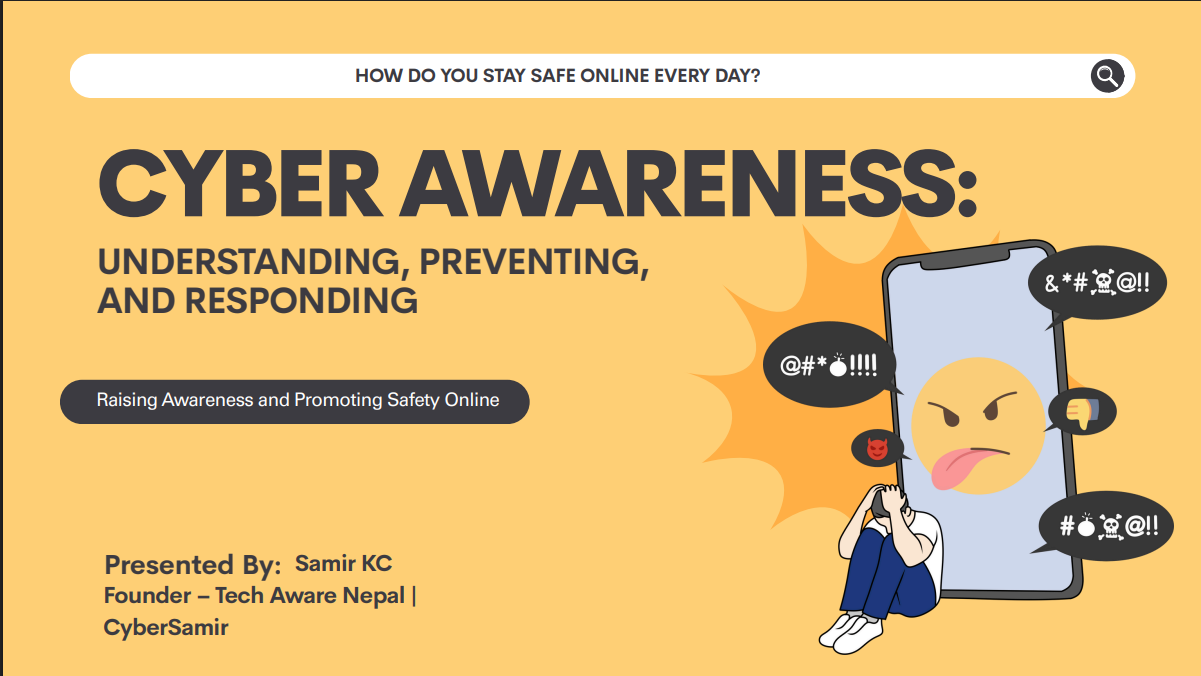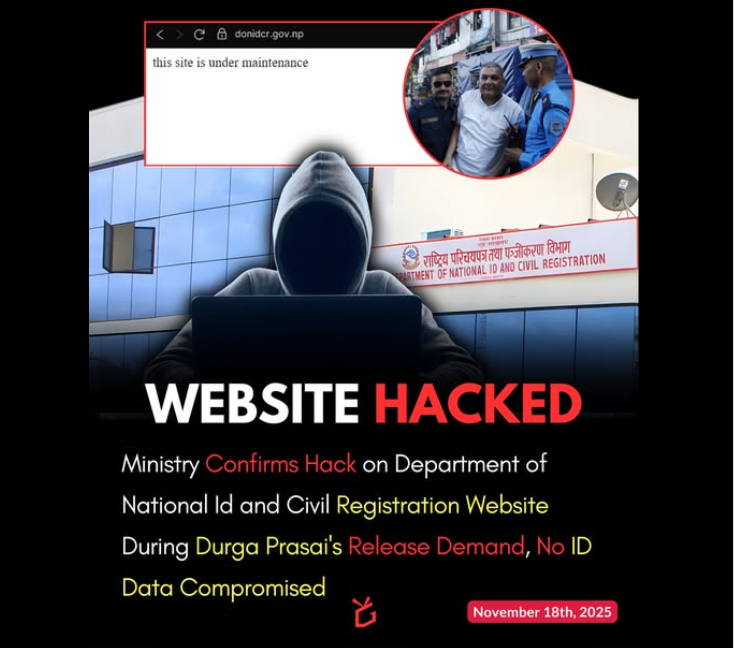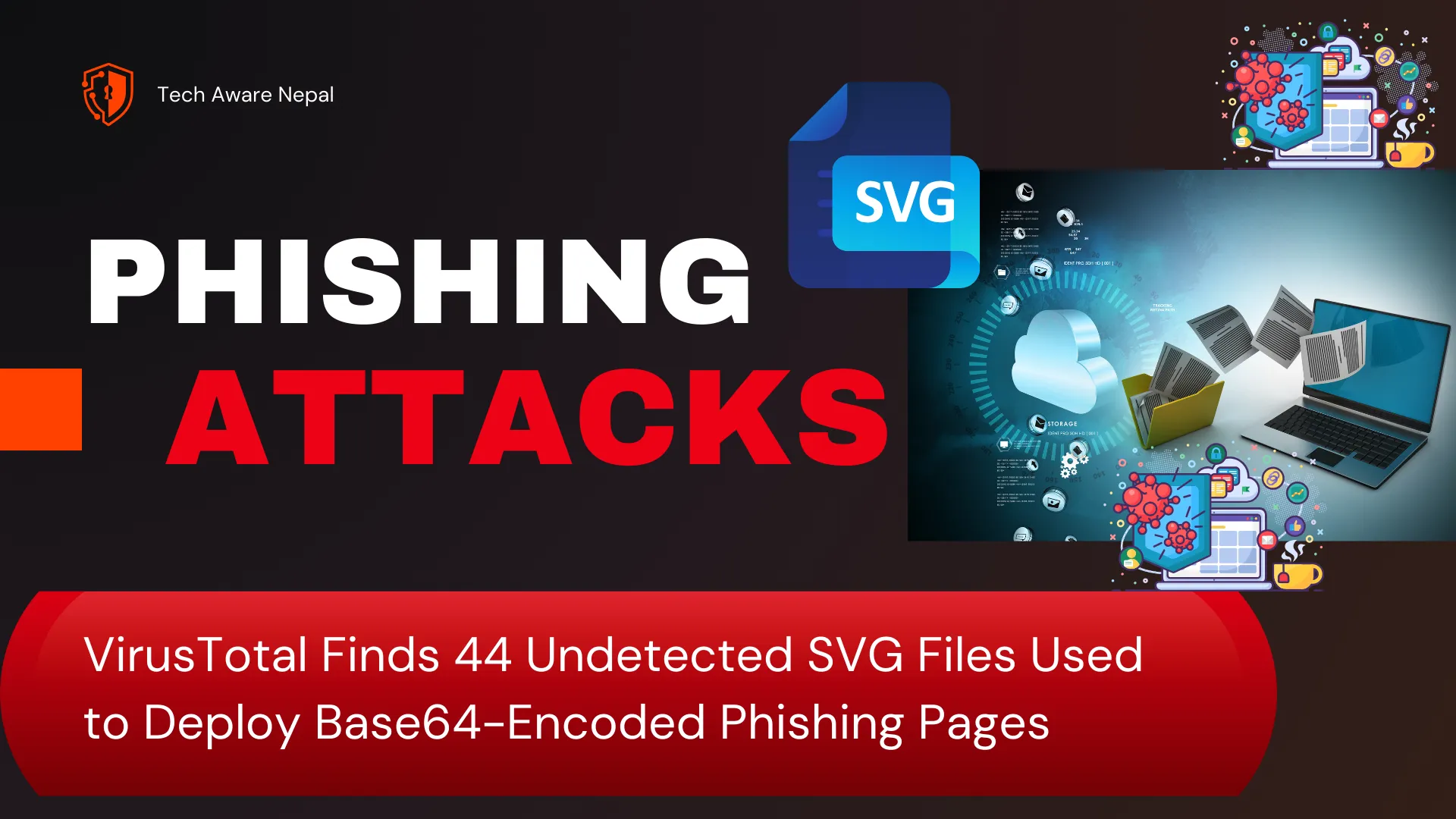
malicious SVG files bypass antivirus
A New Hidden Threat: Malicious SVG Image Files Are Bypassing Antivirus Scanners
Butwal, Nepal – Cybersecurity researchers have uncovered a new and stealthy method that hackers are using to deliver malware and launch phishing attacks, and it involves a file type many of us use every day: the SVG image. A recent investigation by VirusTotal, Google’s online file scanning service, found dozens of malicious SVG files that were going completely undetected by traditional security software.
This discovery is a critical warning for all internet users in Nepal. It shows how cybercriminals are constantly finding clever new ways to hide their attacks in plain sight, turning seemingly harmless image files into potent weapons.
What is an SVG File, and Why is it Dangerous?
Most of us are familiar with image formats like JPG and PNG. An SVG (Scalable Vector Graphics) file is also a type of image, but with one key difference: it’s not made of pixels. Instead, an SVG is built with XML code, similar to a webpage.
This is where the danger lies. Because SVGs are code-based, they can contain more than just visual information. Hackers have figured out how to embed malicious scripts (like JavaScript) directly into the image file’s code.
How Does the Attack Work?
The attack is both simple and effective, often targeting users through email. Here’s the typical process:
- The Bait: A user receives an email with an attached SVG file. The file is usually disguised as something important and harmless, like “Invoice.svg,” “Purchase_Order.svg,” or “Scan_Report.svg.”
- Opening the File: The user, believing it’s a legitimate document or image, clicks to open the SVG file. Most modern web browsers (like Chrome, Firefox, or Safari) can open SVG files directly.
- The Trap is Sprung: As soon as the browser renders the SVG image, the hidden malicious script inside it executes automatically.
- The Attack: The script can be programmed to do several harmful things:
- Redirect to a Phishing Site: It can instantly forward the user to a fake login page for their email, bank, or a service like Microsoft 365, tricking them into entering their username and password.
- Download Malware: The script can trigger the download of a malicious file, such as ransomware or spyware, onto the user’s computer.
- Steal Information: It can be used to steal cookies and other sensitive information stored in the browser.
The main reason this technique is so successful is that many antivirus programs are not configured to deeply inspect the code within an SVG file. They often scan it and see a legitimate image format, giving it a pass without detecting the malicious script hidden inside.
What This Means for Users in Nepal
As digital transactions and email communication become more common in Nepal, the risk of encountering such attacks increases. We are all trained to be wary of suspicious .exe files, but very few people would think twice about opening what appears to be a simple image. This is the psychological trick the hackers are relying on.
How to Protect Yourself from Malicious SVGs
Tech Aware Nepal urges everyone to adopt the following security measures to stay safe from this emerging threat:
- Be Extra Cautious with Email Attachments: Do not open any attachment, even if it looks like an image or a document, unless you are absolutely expecting it from a trusted sender. Verify with the sender through a separate channel (like a phone call) if you are unsure.
- Check the File Extension: Always look at the full file name. If an invoice or a report is sent with a
.svgextension, it is highly suspicious and should be deleted immediately. Legitimate documents are typically in formats like.pdf,.docx, or.xlsx. - Don’t Open SVGs in a Browser: If you must view an SVG file, use a dedicated offline image viewer or editor rather than your web browser. This can prevent any embedded scripts from running.
- Keep Your Browser and Antivirus Updated: Ensure your security software and web browsers are always updated to the latest version, as they may include new protections against these types of script-based attacks.
This discovery by VirusTotal is a wake-up call. The nature of cyber threats is always changing, and our vigilance must change with it. By treating all unexpected files with suspicion, we can better protect ourselves from these hidden digital dangers.